لیست تگ های جدید در html5
article> tag
The tag defines external content. The external content could be a news-article from an external provider, or a text from a web log (blog}, or a text from a forum, or any other content from an external source.
<aside> Tag
The tag defines some content aside from the content it is placed in. The aside content should be related to the surrounding content.
<audio> Tag
The tag defines sound, such as music or other audio streams.
<canvas> Tag
The <canvas> tag is used to display graphics. The <canvas> tag is only a container for graphics, you must use a script to actually paint graphics.
<command> Tag
The <command> tag defines a command button, like a radiobutton, a checkbox, or a button. The command element must be inside a menu element. If not, it will not be displayed.
<datalist> Tag
The <datalist> tag defines a list of options. Use this element together with the input element, to define which values the input element can have. The datalist and its options will not be displayed, it is only a list of legal input values. Use the input element’s list attribute to bind it together with a datalist.
<details> Tag
The <details> tag is used to describe details about a document, or parts of a document.
<embed> Tag
The <embed> tag defines embedded content, such as a plug-in.
<figcaption> Tag
The <figcaption> tag contains a caption for the “figure” element. The “figcaption” element should be placed as the first or the last child of the “figure” element.
<figure> Tag
The <figure> tag is used to group some elements. The content inside a figure element is stand-alone content, typically used to explain parts of a document, but also able to move from the documentand put somewhere else.
<footer> Tag
The <footer> tag defines the footer of a section or document. Typically contains the name of the author, the date the document was written and/or contact information.
<header> Tag
The <header> tag defines an introduction to the document.
<hgroup> Tag
The <hgroup> tag defines the heading of a section or a document. The hgroup element is used to group headers, <h1> to <h6>, where the largest is the main heading of the section, and the others are sub-headings.
<keygen> Tag
The <keygen> tag defines a generated key.
<mark> Tag
The <mark> tag defines marked text. Use the <mark> tag if you want to highlight parts of your text.
<meter> Tag
The <meter> tag defines a measurement. Used only for measurements with a known minimum and maximum value.
<nav> Tag
The <nav> tag defines a section of navigation.
<output> Tag
The <output> tag defines different types of output, such as output written by a script.
<progress> Tag
The <progress> tag defines work-in-progress. Use the progress element to display the progress of a time consuming function in JavaScript.
<rp> Tag
The <rp> tag is used in ruby annotations, to define what to show browsers that do not support the ruby element. A ruby annotation is Chinese notes or characters. Used in East Asia, to show the pronunciation of East Asian characters.
<rt> Tag
The <rt> tag defines an explanation or pronunciation of characters (Chinese notes or characters). Used in East Asia, to show the pronunciation of East Asian characters.
<ruby> Tag
The <ruby> tag defines a ruby annotation (Chinese notes or characters). Used in East Asia, to show the pronunciation of East Asian characters. Use together with the <rt> and/or the <rp> tags:
The ruby element consists of one or more characters (that needs an explanation/pronunciation), and a rt element that gives that information, and optionally a rp element that defines what to show browsers that do not support the “ruby” tag.
<section> Tag
The <section> tag defines sections in a document. Such as chapters, headers, footers, or any other sections of the document.
<source> Tag
The <source> tag defines media resources for media elements, such as <video> and <audio>.
<summary> Tag
The <summary> tag contains a header for the “details” element, which is used to describe details about a document, or parts of a document.
<time> Tag
The <time> tag defines a time or a date, or both.
<video> Tag
The <video> tag defines/video, such as a movie clip or other video streams.
I would like to hear from you all, How do you think these latest Tags and Web-development and Designing practices are going to change the People who Design Web Pages?
متاسفم برای کسانی که این ابزار رو برداشتن
.gif)




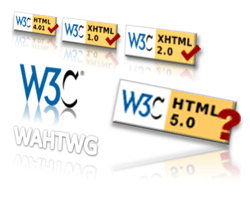

 جواب بصورت نقل قول
جواب بصورت نقل قول
.gif)

.gif)
