کامپوننت ASP.NET
Active Localization - .NET - V1
Active Localization uses the browser settings of the client machine that sent the HTTP requests to detect what language and country the user is expected to use within your application. Some suggested uses are:
*
Country detection
*
Language detection
*
Default language automatic selection
Active Localizacion key features are:
*
Language detection based on browser tag
*
Country detection based on browser tag
*
Language selection management
*
Supports cookies for returning users (auto selection)
*
Transparent management of session data storage
*
Supports both "named" and "numered" languages




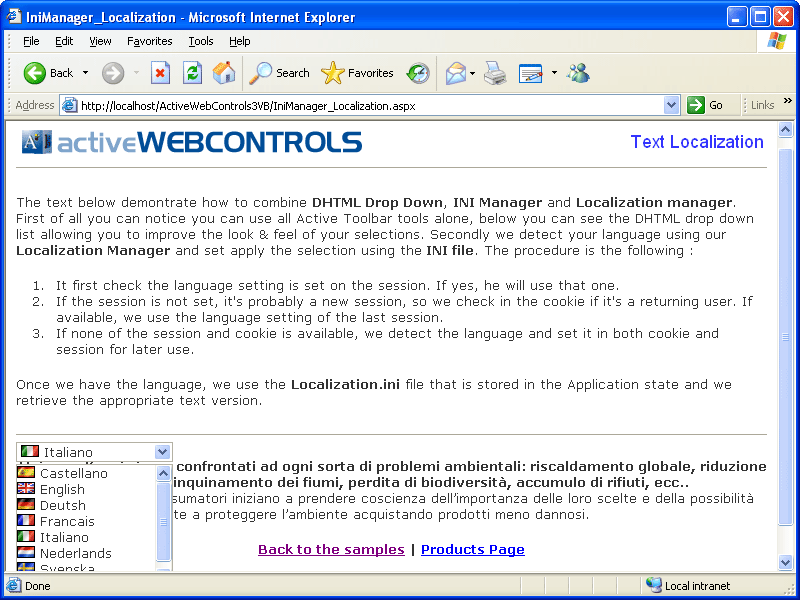

 جواب بصورت نقل قول
جواب بصورت نقل قول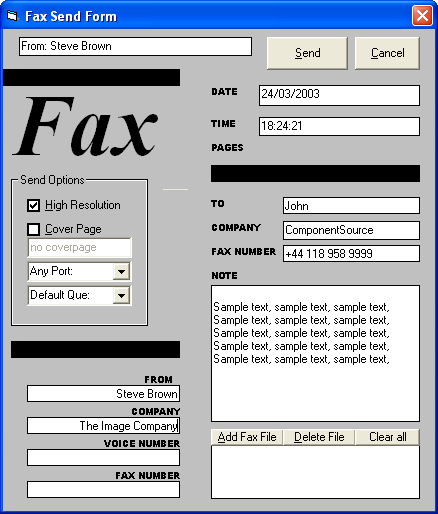
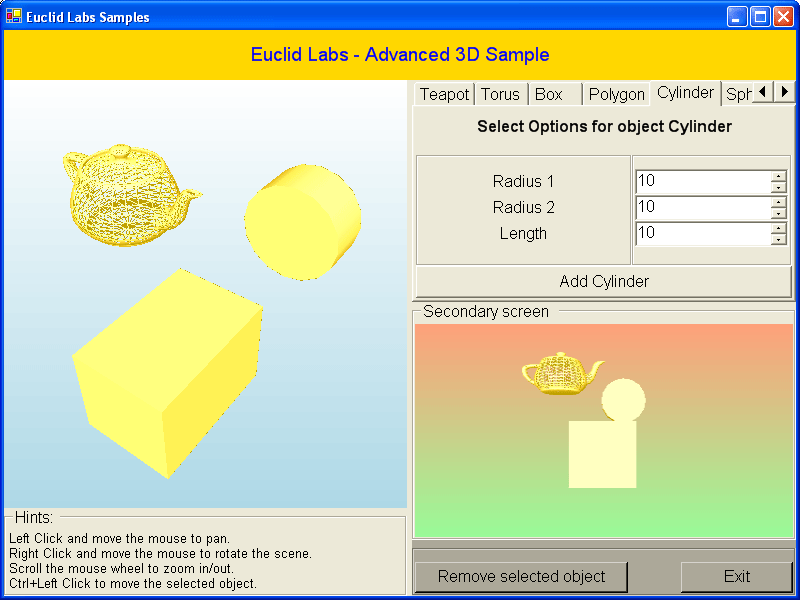
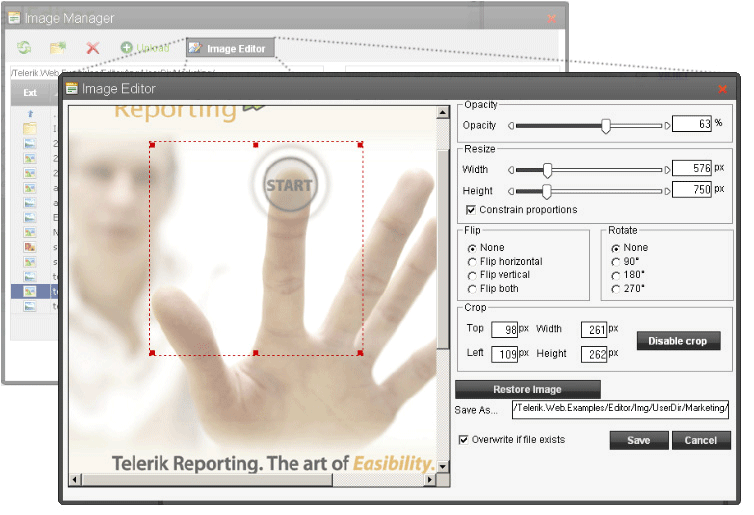
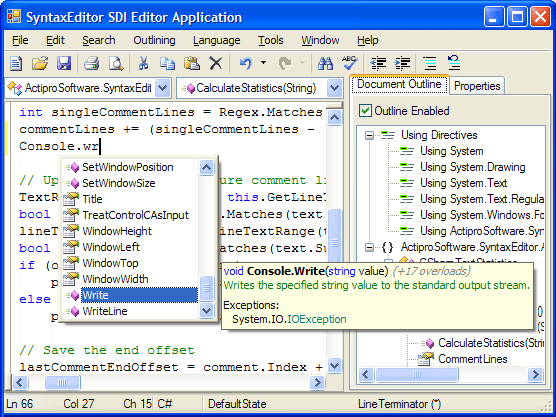


.gif)
.gif)
