USB Safely Remove v4.0.4.691 Beta 5 By The FFF
 What's new in USB Safely Remove 4.0?
What's new in USB Safely Remove 4.0?
Since 1st beta, which was released on April 12th, the version 4.0 has passed over continuous beta-testing and improvement. Many bugs of the version 3.3 have also been fixed, so now we are happy to demonstrate you the potential of USB Safely Remove 4.0!
"Return device back!" feature new!
After you have stopped a device, but still didn't unplug it, sometimes it's very useful to return it back to the system. For example if you remember that you have forgot to write a file to your drive. In order to do it, you have to physically replug the device, however it's sometimes inconvenient, because a device might be inserted into the rear panel of the computer.
USB Safely Remove allows you to return your device back as easy as you do safe removal - in a one click!
After you safely removed a device it doesn't disappear from the menu, but becames with red cross. Just click to this "red-crossed" device to return it.
Stops any kind of hot-swap devices. new!
The new version can see and stop such devices like PCMCIA. Also it has a unique feature to stop even those hot-swap devices which drivers does not support "authentic safe removal" (isn't seen in native Safe Removal tool), ie Silicon Image SATA devices. USB Safely Remove stops these devices via "disable" command, however it makes this process much easier than using Windows' Device Manager.
Ability to eject card reader memory cards
If you safely remove a card reader, then you need to physically reconnect it, in order for a card reader to read memory cards. In case if you have an integrated card reader it requires computer restart. USB Safely Remove 4.0 allows you to disconnect only required memory card. Meanwhile, card reader can work with another memory cards, without its reconnection.
Drive letters management
Now you can change a drive letter of a USB device directly from the program. Moreover, you can change volume label, or mount drive as folder of a fixed drive.
Exploring a device drive in alternative file manager
In the program options you can choose a way of exploring a device's drive - using Windows Explorer, or using your favourite file manager, ie Total Commander.
Mount point support
Do you know that you can mount your USB storage devices as a folder of a fixed drive, not only as a drive letter? In spite of this feature is supported by Windows starting from NT4 version, it's not used actively by Windows users, because it's deep hidden (therewith, native safe removal doesn't support this feature in full).
USB Safely Remove 4.0 allows you to mount your USB storages as a folder of a fixed drive, as well as fully supports those devices disconnection.
Improved interface
* Ability to enable\disable the stop menu autopopup
* Width of the stop menu is changed according to width of devices names.
Fixed bugs
* The system tray icon of the program could disappear or be displayed when it wasn't required
(When "Hide icon when there are no devices to be stopped" option is checked)
Hiding drives of empty card reader slots!
Most of the card readers makes a drive for every slot even if it doesn't contain a memory card. Those who uses only one or two memory cards at the same time, might dislike this behaviour. New version of the program allows you to get rid of this problem - you will only see those drives of the card reader where memory cards are connected.

 Download Setup + Crack By The FFF / TrapZero
Download Setup + Crack By The FFF / TrapZero
کد:
برای مشاهده محتوا ، لطفا وارد شوید یا ثبت نام کنید
 Mirrors
Mirrors
کد:
برای مشاهده محتوا ، لطفا وارد شوید یا ثبت نام کنید





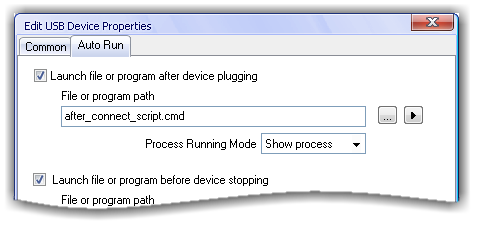
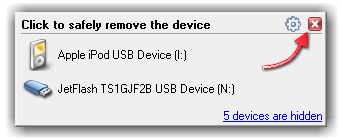
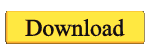


 جواب بصورت نقل قول
جواب بصورت نقل قول








