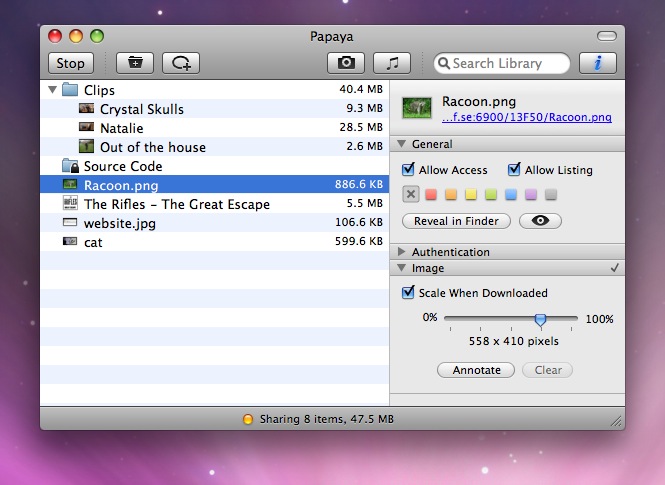TheBrain Technologies PersonalBrain Professional v5.0.2.6 MacOSX
PersonalBrain helps you organize all your Web pages, contacts, documents, emails and files in one place so that you can always find them - just like you think of them. This saves you time and makes your life easier! With PersonalBrain you can even find related items that you worked on, but forgot existed
Imagine having the freedom to organize information the way you think.
PersonalBrain helps you organize all your Web pages, contacts, documents, emails and files in one place so that you can always find them - just like you think of them. This saves you time and makes your life easier! With PersonalBrain you can even find related items that you worked on, but forgot existed.
PersonalBrain is simple to use. In fact, you've already been using TheBrain technology to navigate our Web site. PersonalBrain gives you the power to create a Brain for your own desktop!
PersonalBrain gives you dynamic,
animated mind mapping.
Your Brain can have it all.
Files, Web pages and applications-all linked the way you think
TheBrain Technologies PersonalBrain Professional v5.0.2.6 MacOSX 26.9 MB
کد:برای مشاهده محتوا ، لطفا وارد شوید یا ثبت نام کنید






 جواب بصورت نقل قول
جواب بصورت نقل قول