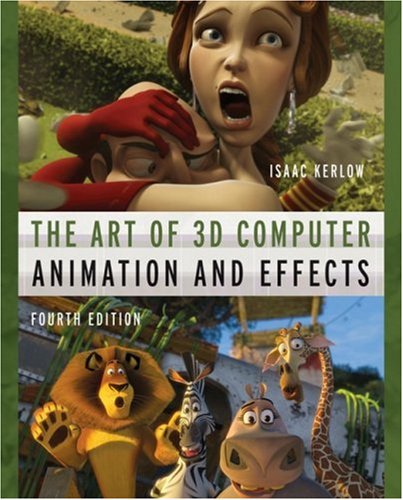ANATOMY FOR FANTASY ARTISTS
Anatomy for Fantasy Artists: An Illustrator's Guide to Creating Action Figures and
Fantastical Forms
Paperback: 128 pages
Product Description
Here in a single volume is a practical, comprehensive training course for budding illustrators working to master comic book art, graphic novels, fantasy posters, sci-fi book covers and illustrations, and computer games. The author, a highly successful fantasy artist, teaches the basics of human anatomical drawing and musculature, as well as perspective and composition. He then instructs on ways to distort, develop, and transform the human figure, giving it features that range from monstrous or magical to super-agile or larger than life. Detailed artist’s references and step-by-step instructions show how to build bodies that truly stretch the imagination—mighty alien warriors, kick-boxing cyber-punks, and mega-muscled superheroes, to name just a few. Art students also learn how to show their characters in many different dynamic action poses, such as flying, spinning, punching, and jumping, as well as how to express each character’s emotions through facial expressions. More than 300 color illustrations.
80.3 mb
کد:
برای مشاهده محتوا ، لطفا وارد شوید یا ثبت نام کنید
:
.gif)




.gif)

 جواب بصورت نقل قول
جواب بصورت نقل قول