[QUOTE=t_tanhayam;5898802]نه دوست عزیز قیلم هایی که از ----- پخش میشه ، البته بعضی هاشون.
[QUOTE=t_tanhayam;5898802]نه دوست عزیز قیلم هایی که از ----- پخش میشه ، البته بعضی هاشون.
[QUOTE=ali5530;5922546]-خوب فكر ميكنم مربوط به چيز ديگه باشه نه Hdtv تون
سلام
وقتی دکمه INFO رو از روی کنترل میزنیم یه سری اطلاعات در مورد شبکه و حالت صدا میده
واگر تاریخ و ساعت رو هم تنظیم کرده باشیم نشون میده
ولی من متوجه شکل زیر نشدم این یعنی چی
مدل TV هم C8000 هست
ممنون
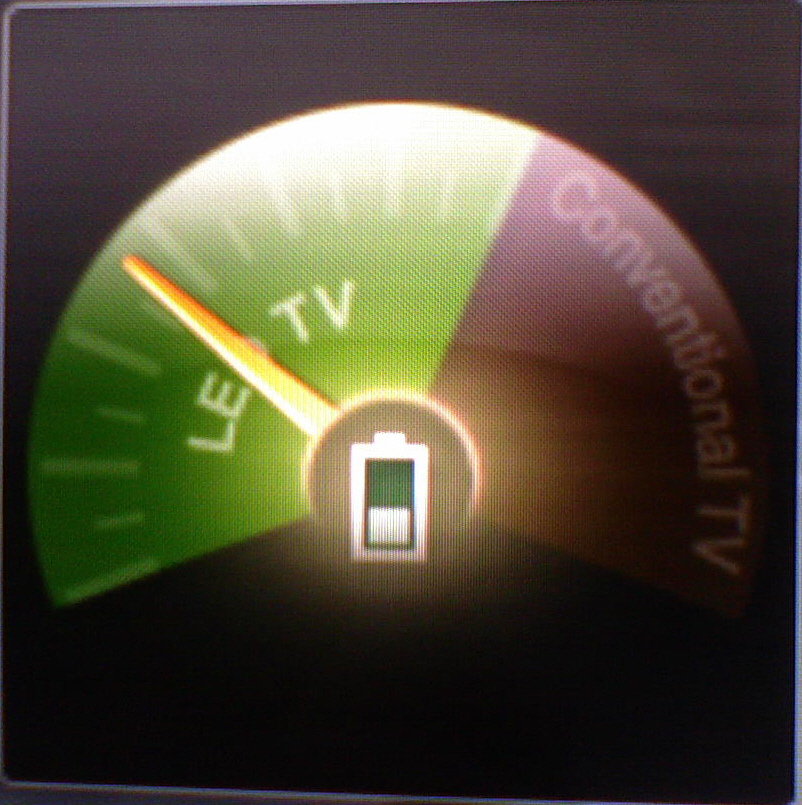
-شاهين جان اون عقربه نشون دهنده ميزان مصرف انرژي هست اگر روي مدهاي ديناميك بزارين ميبينيد مقدارش افزايش پيدا ميكنهوقتی دکمه INFO رو از روی کنترل میزنیم یه سری اطلاعات در مورد شبکه و حالت صدا میده
واگر تاریخ و ساعت رو هم تنظیم کرده باشیم نشون میده
ولی من متوجه شکل زیر نشدم این یعنی چی
مدل TV هم C8000 هست
ممنون
---------- Post added at 02:55 PM ---------- Previous post was at 02:53 PM ----------
-دوستاني هم كه تيونر ديجيتال دارند براي اينكه مقدار سيگنال رو ببينند ميتوند مسير زير رو دنبال كنند :
کد:برای مشاهده محتوا ، لطفا وارد شوید یا ثبت نام کنید
[QUOTE=t_tanhayam;5926307]-شاهين جان اون عقربه نشون دهنده ميزان مصرف انرژي هست اگر روي مدهاي ديناميك بزارين ميبينيد مقدارش افزايش پيدا ميكنه
مرسی ابی جان
فقط من کاملا متوجه نشدم
اول این که منظور از مصرف انرژی یعنی همون مصرف TV یعنی مصرف برقش دیگه
بعد این که منظور از مدهای دینامیک مقدارش افزایش پیدا میکنه یعنی چی ؟این مد دینامیک کجاست؟
و به چه منظوری استفاده میشه؟!
[QUOTE=shahin666;5926487]-اره عزيز منظور مقدار مصرف انرژي پنل هست
-مدهاي دايناميك منظورم مدهاي تعريفي با حداكثر ميزان روشنايي وكنتراست و.... هستش نه چيز خاص ديگه
مرسی ابی جان واقعا ازتون ممنونم بابت راهنمایی بنده و بقیه دوستان
ابی جان یه سوال در مور فرمت ها ازتون داشتم
TV فرمت MKV ,AVI, رو تست کردم بدون مشکل پخش میکنه
ولی انگار فرمت wmv رو ساپورت نمیکنه
متاسفانه من فیلم های Wmv زیاد دارم حالا یعنی باید بشینم همه اینا رو تغییر فرمت بدم یا روش دیگه ای هم داره؟!!!
و این که اگر فیلم DVD رو بر روی PC کپی کرده باشیم به صورتو این دوتا پوشه رو
روی فلش بریزیم انگار جواب نمیده
چون من این روش رو تست کردم ولی وقتی وارد پوشه VIDEO_TS شدم فقط فایل های .VOB بودن که TV هم این فایل رو نمیشناخت
حالا روشی هست که فیلم های کپی شده DVD رو از طریق فلش بیبینیم یا نه ؟!!!
-در مورد wmv همينطوره بعضي كدك ها رو اجرا نميكنه بايد ببينيد با تغيير پسوند ايا اجرا ميشه يا نه
-در مورد dvd ها هم همينطور به هر صورت فايلي رو كه ميشناسه vob هست واجرا ميكنه بعضي dvd ها مثل قهوه تلخ فكر ميكنم موردي خودشون دارند كه يك پارت اجرا ميشه وبعدي نه
سری جدید LED های سامسونگ در بازار آمریکای شمالی توزیع شد.
features
Smart TV with Web-Connected Apps and Web BrowserCaptivating 2D & 3D in Full HD 1080pSamsung Smart TVs allow you to easily search for movies, TV shows, browse the web, explore Samsung apps, chat with friends and find many other types of new interactive TV content. Samsung Apps is a growing collection of premium apps specifically built for your TV that connects you to your favorite digital content such as movies from Netflix or Blockbuster, TV shows from Hulu Plus, videos from YouTube, Next Level sports information from ESPN, Music from Pandora, and social updates from Facebook or Twitter. The Samsung LED 8000 series also includes a Full Web Browser to navigate the internet, a Search All feature so you can find videos via apps or other connected devices and a recommendation engine which suggests movies you might like from your Video-On-Demand services. Samsung Smart TVs allow your digital experiences to converge on a brilliant HD screen.
Ultra Slim BezelWhether you are viewing a premium-quality 2D picture or seeing incredible 3D depth, images are breathtakingly real in Samsung Full HD. Enjoy superb 2D 1080p clarity with Real 240Hz refresh rate technology, deep rich blacks with Ultra Clear Panel and detailed contrast with advanced dimming technology. Samsung 3D utilizes active shutter glasses which is the only way to experience 3D in Full HD 1080 (when coupled with a 3D source such as a Samsung 3D Blu-ray player or a Full HD broadcast from satellite or cable providers). Samsung 3D TVs also offer a unique feature that allows you to intensify your 2D viewing experience by upconverting it to immersive 3D.
* Full 3D experience requires 3D-native content; conventional 2D content can also be upconverted to near-3D image quality.
Take TV to the edge with an incredibly slim bezel that creates a virtually edgeless picture. The Samsung LED 8000 TV is a mere 1.2” deep which makes mounting the TV almost as easy as hanging a picture on your wall. If you choose not to mount your TV, the picture will float above the stylish swivel stand which can rotate to better suit your viewing angle. The Samsung LED 8000 pushes the limits of design and performance to give you a truly immersive viewing experience.Incredible Contrast with Micro Dimming PlusReal 240Hz with Clear Motion RateMicro Dimming Plus is a feature that is unique to the Samsung LED 8000. TVs typically treat their light source as a single light even though there may be many bulbs making up that light. While most TVs can vary the brightness, they expose the whole scene to the same light. As a result, a bright object in a dark scene (a candle in a dark room) is dimmed to make the room dark, or a dark object in a bright scene (an action hero silhouetted against an explosion) is grayer than it should be to make the scene bright. With the advent of LED TVs, this was no longer a limitation of TV. LED light sources can be placed behind the panel and used to light only a specific region. With many of these LEDs behind the panel, bright areas get the light they need and dark areas stay dark. This is a process commonly called “Local Dimming”. However, Local Dimming poses other problems: the TV must be thicker and more LEDs are needed making the set more expensive and less energy efficient. Samsung has found a way to create the contrast improvements offered by Local Dimming without sacrificing the TVs depth, design, energy efficiency or price. This innovative technology is called Micro Dimming. It uses software to analyze the picture, break it up into many squares, and adjust the panel to account for darker and brighter areas. On the LED 8000, this is taken even further with Micro Dimming Plus. In addition to the Micro Dimming software, the LED 8000’s Micro Dimming Plus features built-in hardware that allows for each of the LEDs lights to be automatically adjusted independently. If you are looking for elite picture quality in an ultra slim TV, Micro Dimming Plus in the LED 8000 ensures that the image is as close as possible to what the camera saw when the video or film was made.
Sync media from multiple devices with AllShareWith Samsung’s Real 240Hz with Clear Motion Rate, you can enjoy smooth motion in every frame. Advanced TV panels and unique backlight technology combine with proprietary algorithms to significantly reduce image response time. The lower the response time, the higher the Clear Motion Rate (CMR). Samsung’s industry leading Clear Motion Rates yields the most accurate image reproduction for the clearest moving images.
Built-in WiFiSamsung’s AllShare lets you sync up many of your DLNA-enabled digital devices so you can access music, movies and photos right on your Samsung TV screen. Files on your PC, camera and mobile devices can wirelessly and effortlessly be available right on your TV. The Samsung LED 8000 series comes with built-in wifi so it can easily be connected to your wireless network without any additional equipment.
Skype on a Samsung TVWith built-in WiFi on your Samsung LED 8000, no additional equipment is needed to connect with an existing wireless router in your home network and start accessing Samsung Apps or other Smart TV features. If you do not have a wireless router at home, Samsung’s wireless router (sold separately) provides unique connectivity options tailored to make working with your TV as easy as possible.
ConnectShare™ MovieSkype™ on Samsung TVs lets you make video calls from the comfort of your living room. Using the TVs’ remote control, you can create free Skype accounts, log into their existing accounts and navigate via a simple Skype interface accessible on the televisions’ screen. Do a better job staying in touch with friends and family almost anywhere in the world. Calls to other Skype users are often free. Skype camera kit sold separately.
Ultra Clear PanelConnectShare Movie lets you watch videos, play music or view photos from a USB drive. Simply plug your USB directly into your Samsung TV’s USB port and watch on the big screen with friends and family.
Wide Color Enhancer PlusSometimes you can’t keep sunlight or house lights from shining right on your TV screen. With Samsung’s Ultra Clear Panel, you can still get an amazing picture even with reflective light. Ultra Clear Panel absorbs most ambient light and virtually eliminates reflections so there are hardly any distractions. Ultra Clear Panel also helps make colors more vibrant with deeper blacks and enhanced contrast for crisper images and excellent shadow detail.
Eco SensorWide Color Enhancer Plus allows you to see picture color the way the director originally intended. Witness the entire RGB spectrum brought to life on your screen to bring you exceptionally vibrant, yet natural-looking images faithful to the director’s original intent.
Swivel StandOur unique Eco light sensor measures the intensity of the room’s light and automatically calibrates the brightness of the image on the screen. In a sun-filled environment, the screen gets brighter and in dim surroundings, the intensity is reduced. This feature optimizes the viewing experience while also saving you a little energy.
HDMISet up your Samsung TV perfectly with the built-in swivel stand. Samsung Swivel stands allow you to turn your TV around 10 degrees to the left or right to ensure you have a direct view of the TV no matter where you are sitting in the room.
Anynet+With HDMI, you can easily connect up to four compatible AV devices at the same time and replace AV cables with a single solution. An HDMI cable can replace anywhere from two to five cables so you can de-clutter your entertainment space with fewer wires.
QWERTY RemoteTake all your remotes and condense them into one simplified solution. With Samsung’s Anynet+ you’ll enjoy one-touch control for all your HDMI-connected compatible devices like your Samsung TV, Blu-ray Disc player, AV Receiver and Home Theater.
The Qwerty Remote puts functionality in your hands like never before. One side of the remote has standard remote functionality and the other side has a qwerty keyboard that makes utilizing Samsung Smart TV features very easy. When you are ready to search, type or explore, you flip the remote to the keyboard side and you can enter in text in a quick & familiar way. On the qwerty keyboard side of the remote is a screen so you can see what you are typing without having to look at the TV.
specifications
Series
8000 Series
8000 Series
Line of Samsung HDTV models with a common set of features and capabilities.
Design
- LED TV
- Comes With Swivel Stand Comes With Swivel Stand Ability for television to pivot on its stand for optimal viewing from any angle.
Video
- 54.6" Screen Measured Diagonally 54.6" Screen Measured Diagonally The diagonal length of a TV screen or monitor, as measured in inches from corner to corner.
- 1,920 x 1,080 Native Resolution 1,920 x 1,080 Native Resolution Fixed number of horizontal scan lines on a TV. P (Progressive) means scan lines are drawn in sequence.
25,000,000:1 Dynamic Contrast Ratio
25,000,000:1 Dynamic Contrast RatioDifference in luminosity between brightest color (white) & darkest (black) over time. Higher ratio means more contrast.
- Real 240Hz™ Refresh Rate
- 16:9 Aspect Ratio 16:9 Aspect Ratio Ratio of the width of an display to its height. 16:9 is the universal standard for high-definition TV.
Audio
- SRS TheaterSound® SRS TheaterSound® Audio enhancement technology for TVs. SRS TruSurround XT provides 3D sound without extra speakers.
- 15 Watts x 2 Audio Channels 15 Watts x 2 Audio Channels Sound power and signal emitted from a TV's speaker, as measured via Root Mean Square (RMS).
- Built-in Bottom Speakers Built-in Bottom Speakers Mechanism in TV that outputs audio. Down firing enhances bass by directing low-end toward ground.
Wireless Connectivity
- Built-in Wi-fi Built-in Wi-fi Connection that allows streaming audio, video, and other computer data across wireless networks.
Features
- Smart TV with Samsung Apps
- 2D & 3D in Full HD 1080p
- AllShare™ DLNA Networking AllShare™ DLNA Networking Feature that wirelessly syncs a PC and other digital devices to a TV for full screen playability.
- Wide Color Enhancer Plus Wide Color Enhancer Plus Technology that optimizes hues on a TV and expands the color range for a more vivid viewing experience.
- Ultra Clear Panel Ultra Clear Panel Screen technology that brightens colors, enhances contrast, and reduces reflection for optimal TV viewing.
- ConnectShare™ Movie ConnectShare™ Movie Technology that enables a user to access camcorder videos and music libraries directly on a TV screen.
- Skype™ Enabled
- Anynet+™ (HDMI-CEC) Anynet+™ (HDMI-CEC) Technology that allows one remote to control all digital devices in a home theater/entertainment system.
- Auto Channel Search Auto Channel Search Function that seeks out available channels and automatically programs them for easy cycling.
- Auto Power Off Auto Power Off Function that automatically powers down television to save energy if no signal is present.
- Auto Volume Leveler Auto Volume Leveler Function that caps volume on loud advertisements so that they're more consistent with programming.
- Clock & On/Off Timer
- Closed Captioning
- HDTV Tuner Built-in HDTV Tuner Built-in An internal receiver that enables a TV to utilize Digital Television technology.
- Sleep Timer
- V-Chip V-Chip Allows parents to block inappropriate movies and programs based upon their FCC rating.
- Micro Dimming Plus
Inputs & Outputs
- 4 HDMI Inputs 4 HDMI Inputs High Definition MultiMedia Interface. CEC ensures HDMI components can be controlled by one remote.
- 2 Component Inputs 2 Component Inputs Analog video connection that transmits information along two or three separate signals.
- 1 PC (D-sub 15 Pin) 1 PC (D-sub 15 Pin) VGA connection that transmits analog component video signals via 15 shielded pins at the end of a cable.
- 1 PC Audio Input (Mini Jack) 1 PC Audio Input (Mini Jack) Port that allows television to receive high-quality sound directly from a computer.
- 1 Ethernet Port 1 Ethernet Port Connection linking TV to Local Area Networks (LAN) for up-to-the-minute RSS feeds like news and weather.
- 3 USB 2.0 Ports 3 USB 2.0 Ports Universal Serial Bus. Interface standard for connecting peripherals to a computer. USB 2.0 is high-speed.
- 1 Digital Audio (Optical) 1 Digital Audio (Optical) Ports used to transmit digital audio streams between components without interference.
- 1 Audio Output (Mini Jack) 1 Audio Output (Mini Jack) Stereo port for media players, cameras, and other devices to run audio into or out of the TV.
Dimensions
- 1.2" Depth 1.2" Depth The measurement, in inches (in.), of the television from front to back.
- 48.5" (W) x 27.8" (H) x 1.2" (D) Without Stand 48.5" (W) x 27.8" (H) x 1.2" (D) Without Stand Width, height and depth of the television, with stand, as measured in inches (in.).
- 48.5" (W) x 31.0" (H) x 12.2" (D) With stand 48.5" (W) x 31.0" (H) x 12.2" (D) With stand Width, height and depth of the television, without stand, as measured in inches (in.).
- 60.6" (W) x 33.4" (H) x 6.9" (D) Shipping Dimensions 60.6" (W) x 33.4" (H) x 6.9" (D) Shipping Dimensions Width, height and depth of the television, with shipping container, as measured in inches (in.).
Weight
- 35.7 lbs. Without Stand 35.7 lbs. Without Stand Weight of the television, without stand, as measured in pounds (lbs.).
- 41 lbs. With Stand 41 lbs. With Stand Weight of the television, with stand, as measured in pounds (lbs.).
- Shipping Weight: 55.3 lbs. Shipping Weight: 55.3 lbs. Weight of the television, with shipping container, as measured in pounds (lbs.).
Power
- Exceeds ENERGY STAR Standards Exceeds ENERGY STAR Standards Approval by Energy Star, a government program, ensures TV is eco-friendly and energy efficient.
System
- ATSC/Clear QAM Tuners ATSC/Clear QAM Tuners Technology that lets a TV display video in accordance with analog, digital, and cable transmission standards.
Accessory
- QWERTY Remote
دوستان تنظیماتی برای بهتر شدن تصاویر sd وجود داره؟
قبلا میدونستم که تماشای تصاویر sd در led ها زیاد جالب نیست ولی این چند روزه که با 6960 سر و کله میزنم با تنظیمات کنتراست و غیره هم تصویر زیاد جالب نمیشه دیگه نمیدونستم تا این حد نمیتونه تصویر خوب بده.
هم اکنون 1 کاربر در حال مشاهده این تاپیک میباشد. (0 کاربر عضو شده و 1 مهمان)