Dell Inspiron 15R(eloaded)! After we reviewed 17-inch representative of the Inspiron series from the well-known manufacturer, Dell, it's now the Dell Inspiron 15R's turn to take on our tests and our critical glances.

The Dell Inspiron 15R that has been made available to us for the purposes of the review has a
[ برای مشاهده لینک ، با نام کاربری خود وارد شوید یا ثبت نام کنید ]
with a clock speed of 2.27 GHz, four GB DDR3 RAM from Hyundai Electronics as well as the entry-level graphics card
[ برای مشاهده لینک ، با نام کاربری خود وارد شوید یا ثبت نام کنید ]
with 1024 MB GDDR3 VRAM. Consequently the built-in hardware is identical to the
[ برای مشاهده لینک ، با نام کاربری خود وارد شوید یا ثبت نام کنید ]
that we have already reviewed.
As is typical of Dell, you can customize your prospective laptop to your individual desires, so that your own demands are fulfilled.
For this reason, sections that are greatly dependent on the deployed hardware, like performance, emissions and battery life, are only partly transferable to a differently equipped Inspiron 15R
.
Case


Like the Inspiron 17R, the visual appearance of the smaller Inspiron 15R isn't to be overlooked. In terms of design, the representative of the 15-inch segment is very similar to the Inspiron 17R. Thus on the 15R, for example, both hinges are offset from the rear, so that when the laptop lid is shut, the rear area of the base unit overhangs somewhat.
According to Dell's intention, this should on the one hand bring the display closer to the user whilst additionally offering the advantage of being able to pick up the laptop from the rear much more easily.
Also,
several colours can be chosen, which should spruce up the laptop even further. The Dell Inspiron 15R is, according to the manufacturer's homepage, available in four colours. Ex works you have to settle with black, which Dell calls
Marks Black and which should appeal to customers that prefer a classic look. For those that just want more colour, our test model also comes in
Peacock Blue, Lotus Pink and
Tomato Red. If you want to call a Dell Inspiron 15R notebook your own in one of the three fancy colours, you're met with a modest surcharge of 29 Euro.
Our test laptop, in Mars Black, has a brushed black display rear with a high-gloss surface, and when closed is most certainly a looker. In the central area of the display rear there's the well-known Dell logo. Just as visually pleasing is the chrome wrist rest, in the middle of which the keyboard is embedded, together with a separate number pad. Apart from the Touchpad, the surfaces of the Inspiron 15R are rather lustrous, where the wrist rest has got a brushed silver finish, so that visible fingerprints are greatly diminished - this is in contrast to the black display rear, on which you can see such remains particularly well.
As for stability, the Dell Inspiron 15R has luckily inherited the good qualities of its big brother. Thus our test device is also very resistant to selective pressure and subsequently makes an impression of being really stable and robust. You can also be pleased with the workmanship. The individual components blend into teach other cleanly, without leaving behind sharp edges.
The 15.6-inch display is held firmly and stably in position by two hinges with a slight see-sawing. Opening the display takes place without any great physical effort from your hands and without giving off unpleasant squeaking noises in the hinges. Here, a complicated and visually not-so-convincing locking mechanism is done without.
[ برای مشاهده لینک ، با نام کاربری خود وارد شوید یا ثبت نام کنید ]
Connectivity
Dell splashes out with the connection possibilities of the Inspiron R15 and in doing so packs in and arranges all important ports on the 15.6-inch case. Apart from the front section where the two stereo SRS Premium loudspeakers are found, the connections are intelligently arranged across the remaining three sides, without giving off the impression of being untidy or overloaded.
Thus on the left side from the rear to the front there's a USB 2.0 port, the fan vent, two audio ports for microphone and headphones and the HDMI port.
The power supply, two further USB 2.0 ports (in each case on the left and right sides), the battery slot and the analogue VGA output are found on the rear side of the notebook.
Also, from the left to the right of the right side of the case the following can be found: 7-in-1 card reader, optical drive, USB 2.0/eSATA combination, RJ45 LAN port and the apparatus for attaching a Kensington Lock.
In this way, the Dell Inspiron 15R offers all popular connections for everyday life and is well suited for left-handed people as well as right-handed people through the thoughtful distribution of the individual connections. Only the HDMI port could be somewhat problematic for left-handed people when occupied.
Alongside the total of four USB 2.0 interfaces, HDMI and eSATA, our test device even offers a 1.3 Megapixel webcam integrated into the display borders, with the corresponding microphone array.

Left: USB, ventilation shaft, microphone, headphones, HDMI

Right: card reader, optical drive, USB/eSATA, LAN, Kensington Lock

Rear left: power supply, USB, battery

Rear right: battery, analogue VGA out, USB
For communicating with other devices or the internet, three possibilities are available for the Inspiron 15R: the tried and tested RJ45 LAN port, a WLAN module (Dell Wireless 1501 Wireless-N WLAN Half-Mini Card) as well as Bluetooth (internal Dell Wireless 365 Bluetooth® -Mini-card 2.1 with EDR).
Ex Works the Dell Inspiron 15R is supplied with Windows 7 Home Premium 64 Bit preinstalled. There doesn't seem to be any other OS option for the notebook or respectively any supply without an operating system, at least not when ordering online. Alongside a driver DVD there's Microsoft Works 9 and a Windows 7 Home Premium 64 Bit DVD in the packaging.
Input Devices
Keyboard
The keyboard of the Inspiron 15R has a standard layout and is very similar to the keyboard of the Inspiron 17R, whilst also succeeding in convincing us. Thanks to the
standard layout, the time needed to get used to the keyboard is reduced to the minimum and from the outset facilitates touch-typing without errors. The typing feel can be thoroughly described as positive, with a significantly noticeable pressure point. The built-in keyboard indeed has a
separate number pad, which, however, has to accept curtailments when it comes to the key sizes due to space limitations. Nevertheless, comfortable use of the number pad is possible, even for users with large fingers.
Dell does without the popular multimedia bar between the keyboard and display and instead incorporates this into the keyboard. Thus the keys from F7 to F12 are marked strikingly and noticeably with the appropriate multimedia icons.
Helpful: the F-numbering of the keys is very small in the right corner. Dell gives the laptop control keys for brightness, WLAN, Touchpad, display or multimedia keys precedence. This means that no key combination with the FN key is necessary as it would be on most laptops when, for example, reducing the brightness or turning on the WLAN module. Such a combination is only necessary when you actually require F-key commands, for example help with F1 or renaming data with F2. This is initially rather odd, but after some time it's actually convincing.
Touchpad
More and more laptops have a
multi-gesture Touchpad, including the Inspiron 15R. Scrolling, zooming, flipping photos... this and much more is possible with gestures on the Touchpad and also works flawlessly.
Likewise, the Touchpad fulfils its intended purpose to our satisfaction. It works very exactly and precisely, so that Pixel-perfect photo editing is possible to a certain degrees, which positively surprised us. Also there's nothing to criticise regarding the gliding qualities.
Above all we fell for the two chrome mouse keys. When clicking the mouse keys the pressure point is clearly noticeable, without an annoying 'click' or 'clack'.
The Touchpad has its own key for turning it on and off, which is found on the right next to the F12 key. Therefore just a single click is enough, without having to use a special key combination.

Keyboard

Touchpad
Display
The Inspiron 15R has reflective display with a diagonal display size of 40 cm, which the manufacturer describes as a TrueLife high-definition WLED display. The built-in display has an aspect ratio of 16:9 and is also HD ready (720p) with its maximum resolution of 1366x768 pixels. When playing HD videos there's a thoroughly sharp and clean image, with realistic colours that are convincing.
As for the display brightness of the built-in panel, the Inspiron 15R unfortunately can't keep up with the display that we tested in the Inspiron 17R. The brightness of the Inspiron 17R was rated 'very good', yet the brightness of our test device can at best be described as above average.

The average
display brightness is 185 cd/m², compared to 249.4 cd/m² of its big brother. Admittedly, the display illumination of our test candidate is more balanced.
We made out the maximum display brightness to be 198 cd/m² in the left lower corner. The darkest area, however, was in the right upper area with 167.3 cd/m². Apropos dark areas: the black value is 0.79 cd/m² and is thus somewhat lower than on the Inspiron 17R. The directly related
contrast value of 231:1 is indeed not outstanding, yet it corresponds to the current trend among low-cost multimedia laptops.

Scattered illumination

Light sources behind the user
As far as the ability to use the laptop outdoors is concerned, the Inspiron 15R has a clear disadvantage compared to notebooks with matte displays. Admittedly this doesn't mean that it is completely impossible, as long as you seek out a shady place for working. The load on your eyes is somewhat greater here, as you still have to deal with reflections.
Under direct sunlight you are, however, lost and without hope, as the light reflects like a mirror and you can recognise little or even nothing of the display contents - this you can easily see with the aid of the photos.
As for viewing angle stability, not only the vertical plane but also the horizontal plane proves to be susceptible to changes in the seating position or tilt angle of the display, which brings swift contrast changes.







 Performance
Performance
Dell equips the Inspiron 15R range with the newest CPU and GPU generations. Thus the Inspiron 15R is available with
[ برای مشاهده لینک ، با نام کاربری خود وارد شوید یا ثبت نام کنید ]
and also with the more potent
[ برای مشاهده لینک ، با نام کاربری خود وارد شوید یا ثبت نام کنید ]
processors. However, weaker CPUs are also present in the Inspiron 15R portfolio, like, for example, the
[ برای مشاهده لینک ، با نام کاربری خود وارد شوید یا ثبت نام کنید ]
at 1.86GHz for small wallets. As for GPU, the already integrated Intel Graphics Media Accelerator HD comes into play, or respectively an optional dedicated graphics card, the
[ برای مشاهده لینک ، با نام کاربری خود وارد شوید یا ثبت نام کنید ]
, with 1024 MB GDDR3 memory, as was the case in our test model.
Thanks to the combination of Intel's
[ برای مشاهده لینک ، با نام کاربری خود وارد شوید یا ثبت نام کنید ]
processor and the ATI Mobility Radeon HD 5470, the Inspiron 15R has more than enough performance reserves for the most popular everyday tasks like office applications, surfing the internet, writing e-mails, watching HD films or playing MP3s, or respectively letting these run simultaneously.
Our test device is equipped with a Core i5 430M, whose two cores go to work with a clock speed of 2.27 GHz. Thanks to HT (hyper-threading) these two cores are capable of computing with up to four threads at the same time. Furthermore, the Core i5 430M also has the
Turbo Boost feature, which can underclock unused cores to save energy, whilst automatically increasing the core speed up to 2.53 GHz, as long as additional performance is needed.







 System information Dell Inspiron 15R
System information Dell Inspiron 15R
In terms of technology, the
Arrandale architecture corresponds to the Clarkdale architecture, the desktop equivalent, whilst being optimised for use in notebooks– amongst other things with a reduced clock speed and clamping, in order to reach a lower TDP (Thermal Design Power) and to allow a longer battery life. Intel states a TDP of around 35 Watt for the Core i5-430M processor manufactured in the 32nm process.

A 500 GB Toshiba hard disk is deployed as the mass storage device. For all that want to know more about it: the precise inscription of the built-in HDD is MK5065GSX, which goes to work at 5400 RPM. From the transfer speeds (HDTune), this leaves behind a really average impression.
Gaming Performance
As the graphics solution, a
[ برای مشاهده لینک ، با نام کاربری خود وارد شوید یا ثبت نام کنید ]
from ATI with 1024 MB GDDR3 memory is used. The GPU is the successor of the Mobility Radeon HD 4570, equipped with a somewhat higher clock speed and DirextX 11 support. Admittedly it has too little brute performance to be able to smoothly render DirectX 11 effects.
As an
entry-level mid-range graphics card it is more or less capable of smoothly playing current games (depending on the game) with a lowered resolution and reduced details level.
You can find a detailed test report of the gaming ability of the ATI Mobility Radeon HD 5470 graphics in combination with an Intel Core i5 430M CPU here in our
[ برای مشاهده لینک ، با نام کاربری خود وارد شوید یا ثبت نام کنید ]
in the Gaming Performance chapter.
Also interesting for our gamer community is the following link:
[ برای مشاهده لینک ، با نام کاربری خود وارد شوید یا ثبت نام کنید ]
.
Emissions
System Noise
The relationship to the Inspiron 17R is once again obvious here. Thus the Dell Inspiron 15R unfortunately has the same weaknesses concerning the system noise and its behaviour. When idle, you can chum up with a good average of 34.7 dB(A), yet under load the at times measured and significantly audible
maximum value of 45.8 dB(A) is clearly too loud. On average we measured 42.1 dB(A) under load, which is still thoroughly reasonable.
 Temperature
Temperature
In contrast, the surface temperatures of the Inspiron 15R are pleasing. Despite the small case and higher surrounding temperature our test notebook remained on the same level of the Inspiron 17R in terms of the development of waste heat and respectively its results partly undercut it.
When idle the temperatures look good not only on the upper side but also on the underside. Under load we made out 42 degrees Celsius in the warmest area in the middle of the underside, which is equally a completely unproblematic value.
Our test device doesn't have to fear comparison to similarly equipped competitors
 Loudspeakers
Loudspeakers
The built-in loudspeakers can in any case be heard. The
SRS Premium sound system is capable of producing a clean and clear sound, without droning or overloading the loudspeakers. The two stereo loudspeakers are found on the underside towards the front of the base unit and both have a performance of two Watt.
The maximum volume is thoroughly sufficient for everyday use. For increased sound demands we recommend external speakers or high quality headphones.
Battery Life

Readers Test

Classic Test

Charge
Our Dell Inspiron 15R is equipped with a Lithium-ion battery with a capacity of 48 Wh (10.8 V, 4080 mAh).
The maximum battery life was obtained with the help of Battery Eater ii the Reader's test, where we deactivated all unnecessary energy users like WLAN and Bluetooth, and reduced the display brightness to the minimum, whilst turning on all energy-saving mechanisms to the maximum. In this way the Inspiron 15R reached a
satisfactory battery life of 242 minutes. This is anyhow more than four hours of mobile independence.
We simulated the minimum battery life with the 48 Wh battery via the Battery Eater tool, admittedly this time in the classic cycle, in which our test notebook was exposed to continuous system load. We used the energy-saving profile 'high performance' for this, whilst the display brightness was set to maximum and equipment like WLAN and Bluetooth were activated. Here, the Dell Inspiron 15R's lights went out after
just 62 minutes.
When
surfing via WLAN with maximum display brightness in energy-saving mode the battery life is acceptable, where only after an
acceptable 176 minutes (2h 56min) a power supply is needed. Also okay is the battery life when playing a conventional DVD, where the battery hits the wall
after 137 minutes. For this reason a film of no more than excessive length will run out.
All battery life results seem ok for a notebook with this equipment and a 48 Wh Lithium-ion battery.
Only for comparison: the
[ برای مشاهده لینک ، با نام کاربری خود وارد شوید یا ثبت نام کنید ]
notebook with the same hardware, also equipped with a 48 Wh battery, reaches similar values to the Dell Inspiron 15R. This is also true of the
[ برای مشاهده لینک ، با نام کاربری خود وارد شوید یا ثبت نام کنید ]
, whose battery life, with the same hardware and battery capacity, is only slightly different to those of both of the other laptops.

Verdict


An Intel
[ برای مشاهده لینک ، با نام کاربری خود وارد شوید یا ثبت نام کنید ]
at 2.27 GHz (Turbo Boost to 2.5 GHz), an
[ برای مشاهده لینک ، با نام کاربری خود وارد شوید یا ثبت نام کنید ]
with 1024 GDDR3 VRAM, four GB DDR3 RAM from Hyundai Electronics (upgradeable up to a total of eight GB), a reflective 15.6-inch TrueLife display with a maximum resolution of 1366x768 pixels and a 500 GB hard disk - this overall package is available from Dell for around 779 Euro, and goes by the name Inspiron 15R.
Over the course of the review the Inspiron 15R really convinced us with its
fancy visuals, the clean workmanship and its associated stability. However, the inner values also seem to add up. Indeed the Inspiron 15R has no high-end components, yet the hardware belongs to the current generation.
The Inspiron 15R only shows weaknesses in system noise and cooling, which can eventually be remedied with a future BIOS update.
Ex works the Inspiron 15R is supplied with Microsoft's
Windows 7 Home Premium in its 64 Bit version as the operating system. When ordering online there are currently no other options.
The version of the Inspiron 15R described above changes hands for around 779 Euro. The delivery costs shouldn't be forgotten, which aren't included in the given price and amount to an additional 29 Euro. Included is one-year of Collect&Return standard support (guarantee). Here Dell offers different options for protecting the newly acquired laptop, so that there should be something for each type of security, even inclusive of personal negligence – provided the wallet tags along.
-------------------------------------------------------------------------------------------------------------

In Review: Dell Inspiron 15R-N00N5014

div.specs { background-color: rgb(245, 245, 245); border-bottom: 1px solid rgb(227, 227, 227); }p.notebook { font-weight: bold; text-align: center; }span.notebook { text-align: center; padding-left: 10px; padding-right: 10px; margin-bottom: 2px; }div.specs_details { margin-left: 5px; margin-bottom: 10px; }
Notebook specifications
Dell Inspiron 15R-N00N5014
:: Processor
Intel Core i5
[ برای مشاهده لینک ، با نام کاربری خود وارد شوید یا ثبت نام کنید ]
2.26 GHz
:: Mainboard
Intel HM57
:: Memory
4096 MB, 2x2048, DDR3, Hyundai Electronics
:: Graphics adapter
[ برای مشاهده لینک ، با نام کاربری خود وارد شوید یا ثبت نام کنید ]
- 1024 MB, Core: 750 MHz, Memory: 800 MHz, GDDR3, 64 Bit, atiumdag 8.14.10.0723 / Win 7 64
:: Display
15.6 inch 16:9, 1366x768 Pixel, 15.6" High Definition (1366x768) WLED, glossy: yes
:: Harddisk
500 GB - 5400 rpm, 500GB 5400rpm Toshiba MK5065GSX
:: Soundcard
IDT 92HD81B1X @ Intel Ibex Peak PCH - High Definition Audio Controller
:: Connections
4 USB, 1 VGA, 1 HDMI, 1 Kensington Lock, 1 eSATA, Audio Connections: 2 (microphone, headphones), Card Reader: 1,
:: Networking
10/100 MBit LAN Adapter (10/100MBit), Dell Wireless 1501 Wireless-N Half-Mini Card (gn), Dell Wireless 365 Bluetoth Module Bluetooth
:: Optical drive
TSSTcorp CDDVDW TS-L633C
:: Size
height x width x depth (in mm): 30 x 380 x 260
:: Weight
2.64 kg Power Supply: 0.47 kg
:: Battery
48 Wh Lithium-Ion, 10.8V , 4080 mAh
:: Price
829 Euro
:: Operating System
Microsoft Windows 7 Home Premium 64 Bit
:: Additional features
Webcam: 1, 12 Months Warranty,
-----------------------------------------------------







 Similar Notebooks
Similar Notebooks
Similar Notebooks from a
different Manufacturer
»
[ برای مشاهده لینک ، با نام کاربری خود وارد شوید یا ثبت نام کنید ]
»
[ برای مشاهده لینک ، با نام کاربری خود وارد شوید یا ثبت نام کنید ]
Notebooks from a
different Manufacturer and/or with a
different CPU
»
[ برای مشاهده لینک ، با نام کاربری خود وارد شوید یا ثبت نام کنید ]
Core i5 450M
»
[ برای مشاهده لینک ، با نام کاربری خود وارد شوید یا ثبت نام کنید ]
Phenom II X3 N830
»
[ برای مشاهده لینک ، با نام کاربری خود وارد شوید یا ثبت نام کنید ]
Athlon II M320
»
[ برای مشاهده لینک ، با نام کاربری خود وارد شوید یا ثبت نام کنید ]
Core i3 330M
»
[ برای مشاهده لینک ، با نام کاربری خود وارد شوید یا ثبت نام کنید ]
Core i3 350M





.gif)
































 جواب بصورت نقل قول
جواب بصورت نقل قول.gif)









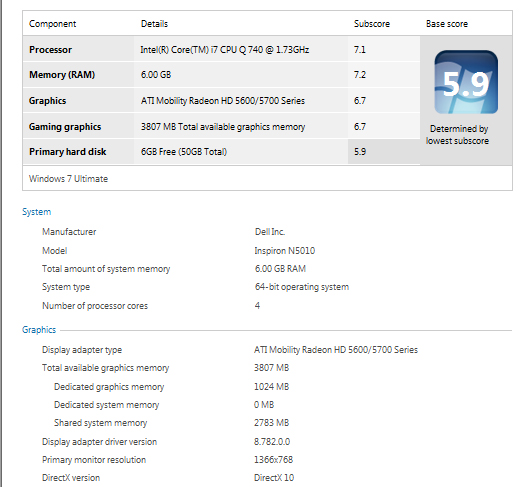



.gif)































 System information Dell Inspiron 15R
System information Dell Inspiron 15R 














































































