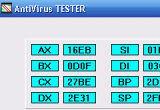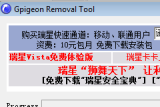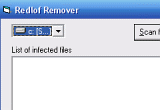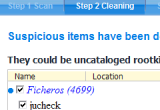SpamExperts Desktop 1.2.1.4
Size: 7.52MB
Publisher: [ برای مشاهده لینک ، با نام کاربری خود وارد شوید یا ثبت نام کنید ]
Release Date: 2007-12-20
Submit Date: 2007-12-20
OS: Win 2000/XP/2003/Vista
SpamExperts Home is an antispam filter, which automatically intercepts e-mail before it reaches your POP3 or IMAP compatible e-mail client:
Compatible with all IMAP & POP3 email clients
Automatic connection interception
Automatic email retrieval & notification
Advanced self-learning filtering
Global spam collaboration engine
SSL support
No adware & spyware
English, German, French, Spanish, Dutch, Russian language options
Windows 2000, XP, 2003, Vista compatibility
Support
Unlimited blocked senders
Unlimited allowed senders
Virus email scanning
[ برای مشاهده لینک ، با نام کاربری خود وارد شوید یا ثبت نام کنید ]






 جواب بصورت نقل قول
جواب بصورت نقل قول